What is an AC file?
AC file is the Autoconf script file. Autoconf is an extensible package of M4 macros that produce shell scripts to automatically configure software source code packages. These scripts can adapt the packages to many kinds of UNIX-like systems without manual user intervention. Autoconf creates a configuration script for a package from a template file that lists the operating system features that the package can use, in the form of M4 macro calls.
Producing configuration scripts using Autoconf requires GNU M4. You should install GNU M4 (at least version 1.4.6, although 1.4.13 or later is recommended) before configuring Autoconf, so that Autoconf’s configure script can find it. The configuration scripts produced by Autoconf are self-contained, so their users do not need to have Autoconf (or GNU M4).
How to open AC file?
AC stands for Automatic Configuration. It is a script generated by GNU Autoconf that enables software source code to be adapted to various Posix-like systems by testing for necessary features in the package. The script is called an AC file.
Major Autotools Components
An understanding of GNU autotools (automake, autoconf etc.) can be useful when working with ebuilds:
Autotools is a collection of related packages which, when used together, remove much of the difficulty involved in creating portable software. These tools, together with a few relatively simple upstream-supplied input files, are used to create the build system for a package.
A basic overview of how the main autotools components fit together.
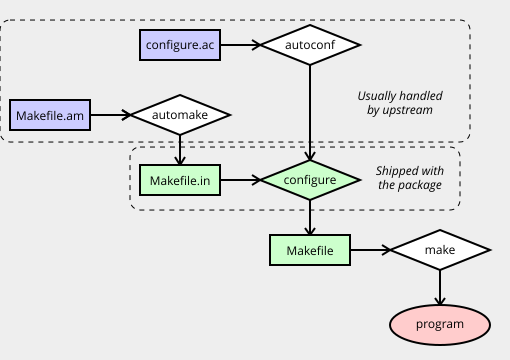
In a simple setup:
- The
autoconfprogram produces a configure script from eitherconfigure.inorconfigure.ac. - The
automakeprogram produces a Makefile.in from a Makefile.am. - The
configurescript is run to produce one or more Makefile files from Makefile.in files. - The
makeprogram uses the Makefile to compile the program.